Feb12 - Half Square Triangles
Feb 19 - Building Block Centers
Feb 26 - Building Block Sides
Mar 5 - Building Block Corners
Mar 12 - Piecing Top and Grand Prize Linky
April 2- Star Light Star Bright Parade and Grand Prize Winners
Before we get to this weeks assignment, we need to pick a winner for the Flying Geese Assignment. And great job to everyone on finishing that assignment, I am so glad so many of you found this method of making flying geese to be enjoyable ;)
The cutting assignment winner who gets a $25.00 Gift Certificate to Cotton Bliss is . . .
#66 - Malia!!! - Congrats :)
The cutting assignment winner who gets a $25.00 Gift Certificate to Cotton Bliss is . . .
#66 - Malia!!! - Congrats :)
So now, onto this weeks assignment ;) If you are just finding this QAL, it's never to late to join in the fun :) You don't have to sign up or anything, just start following along with the weekly assignments ;)
THIS WEEKS ASSIGNMENT - HALF SQUARE TRIANGLES
Half Square triangles are fun and fast and probably the most versatile building block in all of the piecing units you can make. (At least in my opinion :)
Start by gathering all your squares for the HST's. These are the second cut or red highlighted squares from the cutting assignment. As the sizes are different I will lay it out by block size :) You will have squares of your print fabrics as well as well as a big old stack of background fabrics.
16" Block - 3" squares
20" Block - 3 1/2" squares
24" Block - 4" squares
28" Block - 4 1/2" squares
32" Block - 5" squares
40" Block - 6" squares
48" Block - 7" squares
72" Block - 10" squares
Now, for each block you have in your quilt you will need 32 squares matched into the following 16 pairs. (2) Star Fabric 1/Diamond Fabric pairs, (2) Star Fabric 2 / Diamond Fabric pairs, (2) Star Fabric 1/Background Fabric pairs, (2) Star Fabric 2 / Background Fabric pairs,and (8) Diamond Fabric/Background Fabric pairs.
If you are doing a 1 block project then you have already made your layout decisions. In the cutting chart the "Main" color is what the Diamond and the 2 "Star" fabrics are the Star 1 and Star 2 in this layout.
EDIT - I know, trying to figure out this layout can be a little tuff. I am adding this image to try and help. Each red highlighted box is a half square triangle. And from each pairing of squares you make, you get 2 Half Square Triangles. So to do the top corner, you need to make a pair of the blue star fabric and the grey diamond fabric. Does that make sense?? Hopefull this helps :)
If you have not already decided on the layout of each of the blocks in your quilt, I have made some "coloring sheets" that you might find helpful. Just save the image and print it out and then color in your fabrics where you want them ;)
So go ahead and group 16 pairs for each of the blocks in your project and place them with right sides together in piles for each block. You will want to keep your squares grouped in these pairs throughout the entire sewing process. One last note on grouping - You will have the same print fabric in 3 different piles, (2 star layouts and 1 diamond layout) so don't stress when you put your first grouping together and have leftovers of each fabric :)
And now with your piles all made, you are ready to start making your Half Square Triangles. To save time, I like to do each of these steps in assembly line fashion keeping a break between each block grouping, however, most of the pictures will just show one or two pair at a time being done.
On the wrong side of the darker fabric square in your pair, using your ruler, draw a pen line diagonally from the top left corner to the bottom right corner. Like mentioned, draw all of the lines for all the squares but still keep the pairs grouped in block sets.
Lay your print square on your background square (or your two print squares) with rights sides together. Pin both sides adjacent to that drawn line, be sure to place them far enough out to leave room for your presser foot to stitch on by. Depending on the size of the square will determine how many pins you want to use. (if you use any at all :) Stitch a seam 1/4" from EITHER side of the drawn line (the black lines represent your stitching lines :)
The easiest way to assembly line stitch is to chain stitch the 1/4" seam on the right hand side of the line first. I liked to chain stitch these in block groupings, but feel free to do them how you like, 2 blocks at a time, 4 blocks at a time, all of them at once . . . just make sure you keep track of which squares go in which blocks.
And now the fun part, trimming. You will be trimming your blocks to 1/2" smaller than their original size. So that means trim to the following sizes :
16" Block - 2 1/2"" squares
20" Block - 3" squares
24" Block - 3 1/2" squares
28" Block - 4" squares
32" Block - 4 1/2" squares
40" Block - 5 1/2" squares
48" Block - 6 1/2" squares
72" Block - 9 1/2" squares
This example has 4 1/2" HST's that are being trimmed to 4" square. Start by aligning the 45 degree line on your square ruler with the seam line on your half square triangle. Make sure that the raw edges of the half square triangle are over the 4" line's on your ruler. Trim the 2 sides along the edge of the ruler. There won't be a whole lot to trim.
Now spin your block 180 degrees. Once again, align the 45 degree line on your ruler with the seam line on your half square triangle. Align the raw edges of the half square triangle under the ruler on the 4" lines on your ruler. Trim the 2 sides along the edge of the ruler.
It took me two sets of trimming to finish each block grouping, laying out 16 at a time. Once you are finished you should have 32 beautiful HST's for each block grouping :)
And that is how it is done!!! A pile of 32 HST's for each block in your project. Now, I want to throw in a quick note here. I know just how much trimming this is, a ton!!! Especially if you are doing the 3 x 3 or 4 x 4 layouts. So if your piles for linking look a little like this (aka not trimmed) that is totally okay. You can continue to trim over the coming weeks as you need your HST's for piecing. Don't go making your hand unusable for 5 days because you trimmed all at once. And please link up your untrimmed blocks if you cant finish your trimming. Linked untrimmed piles are just as perfect as linked trimmed piles.
Oh, and in case you don't have a square ruler you can see the end of this tutorial on how to square up your HST's using a rectangle ruler. It takes a second longer but still works :)
And that's it!! And now you can enter to win the weekly prize :)
This weeks prize is 2 charm packs, 1 Happy Go Lucky and 1 Simply Style. Don't you just love charm packs, they are so much fun!!!
So what do you have to do for a chance to win the charm packs? Simple . . . Just link up your stacks of HST's :) You can link to a blog post or a flickr picture, or whatever. Just make sure to link up by next Wednesday morning as I will be announcing a winner in next weeks post :)
If you don't get your HST's done (trimmed or untrimmed) by next week you can still link it up :) (just not in time for the prize :) The linky will remain open until the end of the Quilt-A-Long. So if your out of town, or just had a busy week, no worries!!! Just link up when you can :)
And don't forget to add your Flock to the Happy Quilting Quilt-A-Long Flickr group!!! I can't wait to see them all ;)
So let's get sewing and trimming!! Oh, and if you have questions, don't hesitate to email me at happyquiltingmelissa@gmail.com. Have a Happy Quilting Day!!

























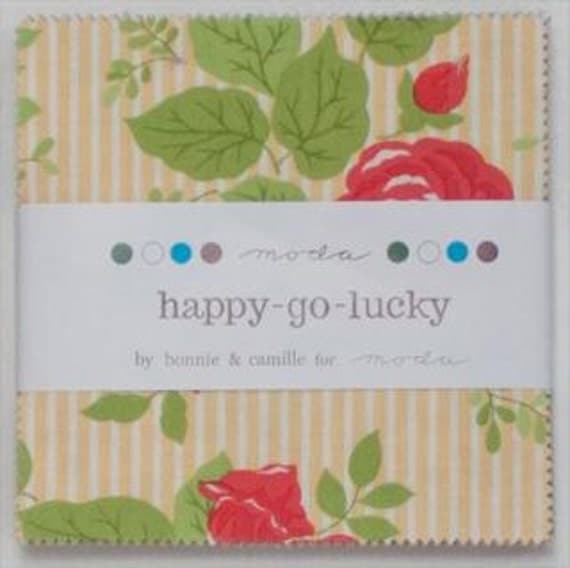
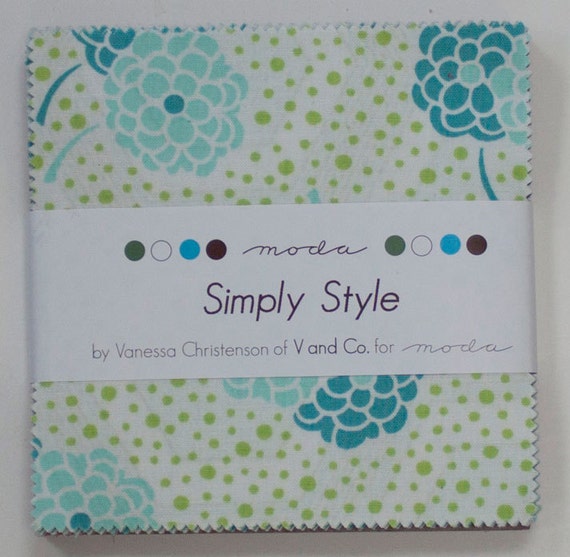


Oh I'm so confused by the layout! I know how to whip up HST's, so I'm ok with the sewing, but the layout stuff is really not computing in my head. Do I need to decide the layout of the flying geese to know which fabrics to use for the star and diamond portions, or can that be decided later? I'm still sort of new to this stuff, I beg your patience! :)
ReplyDeleteI am completely confused as well. :(
ReplyDeleteOh, no problem at all. I know this can be a bit confusing. By deciding the HST triangle layout the Flying Geese unit layout is already decided. It just goes right along with it. Basically, what you are needing to decide with your HST's is which 2 fabrics do you want to be stars and which fabric do you want to be the diamond around that star (Whichever fabric you pick for the diamond will also be the Flying Geese of that print.) So what I found the easiest to do was to take 3 squares of each of my prints. Then start grouping them into piles, 2 squares to be the stars and 1 to be the diamond. When I liked all of the groupings, I went ahead and made the "big piles of groupings.".
ReplyDeleteThat picture you added explained it all. I was over thinking it! So excited going to start in the morning!
DeleteI'm starting to question my sanity in slightly changing the Block Layout :) It means MORE HST's!! But no, can't think like that! I can DO THIS! :)
ReplyDeleteAdmittedly, I started on my HST's last week, so I ended up trimming for days in a row. Yes, you guessed it, very sore hands! Anyone reading this, be sure to take Melissa's wise advice! Don't cut and trim for days and days! :) I wonder if my left hand will ever be the same again? :)
I still have my pattern adjustments to sew together for this week.
Here's to another great week!
I have been so confused with the layout. The stars and diamonds just threw me for a loop.I finally sought help and the two of us together finally figured out how to do it (I hope)! I'm still not too sure I understand what I am doing.
ReplyDeleteI am so far behind I'm wondering if I should start.... I really like this block and have chosen fabric.... but don't know what has happened to the time and still haven't cut anything....
ReplyDeleteIf I get busy tomorrow I could get caught up.... Maybe.....
Well I have been confused also and I have been quilting for 40 years! I went ahead and made some blocks, especially since I was not sure I had enough of the background fabric, after cutting the background in darker print also. Your cutting chart is the start of the confusion. Two main colors? Is that part of the 16 also? with the background? O well I am using odds and ends and trying to follow the lay out. The pattern image helped and having the layout from the start would have helped. Thanks for the open quilt a long.
ReplyDeleteOh dear, now I think we are all confused because I am not exatly sure what your question is. I tried to reply to your email but you are a no-reply blogger so I am hoping you will find this hear. I think what might be the confusion is that the only time a main color is mentioned is in the 1 block project. If you are doing a 1 block project then you have already made your layout decisions. In the cutting chart the "Main" color (and there is only 1 of them) is what is referred to as the Diamond in this layout post and the 2 "Star" fabrics are referred to as Star 1 and Star 2 in this layout. I hope this helps to clear things up ;) If you are still confused just email and we will try to get it straightened out :)
DeleteThis comment has been removed by the author.
DeleteThink of the groups as three colors. I was trying to pair up my star fabrics, then realized I needed the third print for the diamond. I have one "clunker" fabric that I'm not happy with...I'll have to go stash diving to see if I have a suitable replacement! Luckily it will be easy to replace the flying geese units, I bought extra background.
ReplyDeleteVery nice tutorial! Thanks, Kathy
ReplyDeletekdavis1@centurytel.net
I'm right there with Melanie...I spent 4 hours sitting at my sewing table trying to read and re-read the instructions on how to lay out / pair up my squares for the HST's...I finally gave up out of frustration. But now it will have to wait a few days longer unfortunately... we have to head out of state for a family emergency...it's gonna be a long day tomorrow...13 hour road trip from Wisconsin to Tennessee...and hopefully get to see my grandfather before he passes on. I've been so stressed out I haven't been able to sew for 2 days. I will have to catch up when we get back home. :(
ReplyDeleteI started to read the instructions but went with my tried n true method.....look at the pictures! I coloured in the grid, counted & laid out the pieces. All good! Now I just have to find the time to sew haha! Thanks Melissa, I'm looking forward to the next part.
ReplyDeleteSo nice to see it coming together! I cut some of my fabric wrong in the begining, so I added another to it. I think it came out nice. Really love this blog. I have just launched my very own quilt along....a simple one, but already appreciating all the work you do for us:)
ReplyDeleteAUGH! just figured out to put the link here on the blog, not just the picture in Flickr. Confused, but trailing on!
ReplyDeleteSo glad I have the Accuquilt HST die I bought for the Downton Abbey Quiltalong. It made cutting and sewing 288 HSTs much easier. The tricky part was trying to get them all into one photo. I am excited to get it all together.
ReplyDeleteI knew I was confused, and now read this, and I'm really confused! I've got my 288? HST's sewn and cut, and ironed. Guess I will take it as it comes. I do have extra fabric, so I can always fix things, LOL.
ReplyDelete